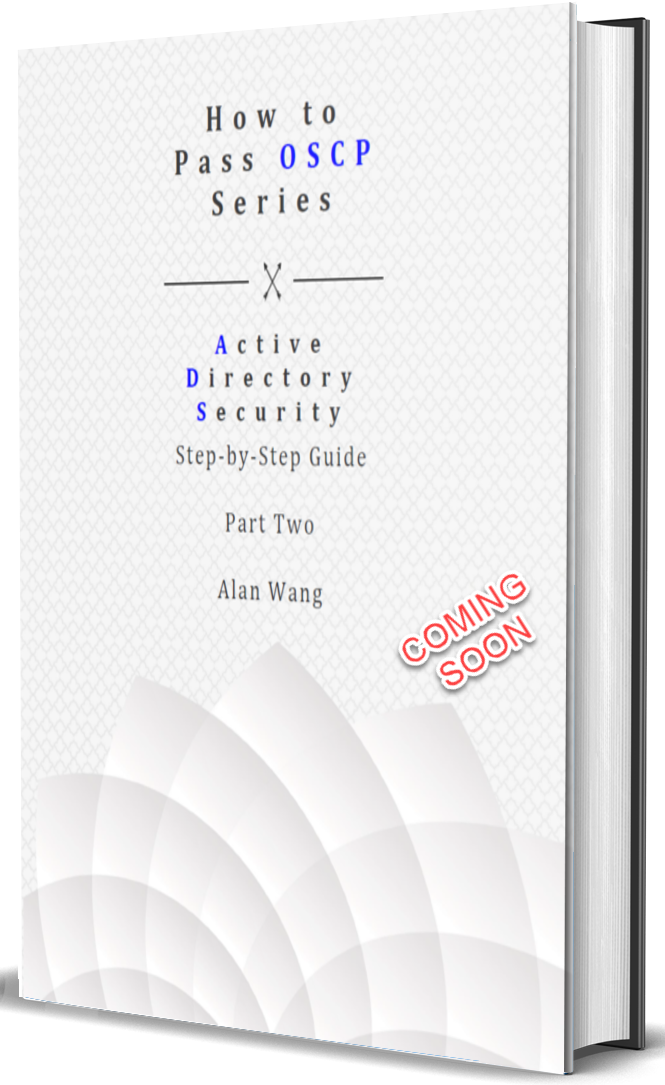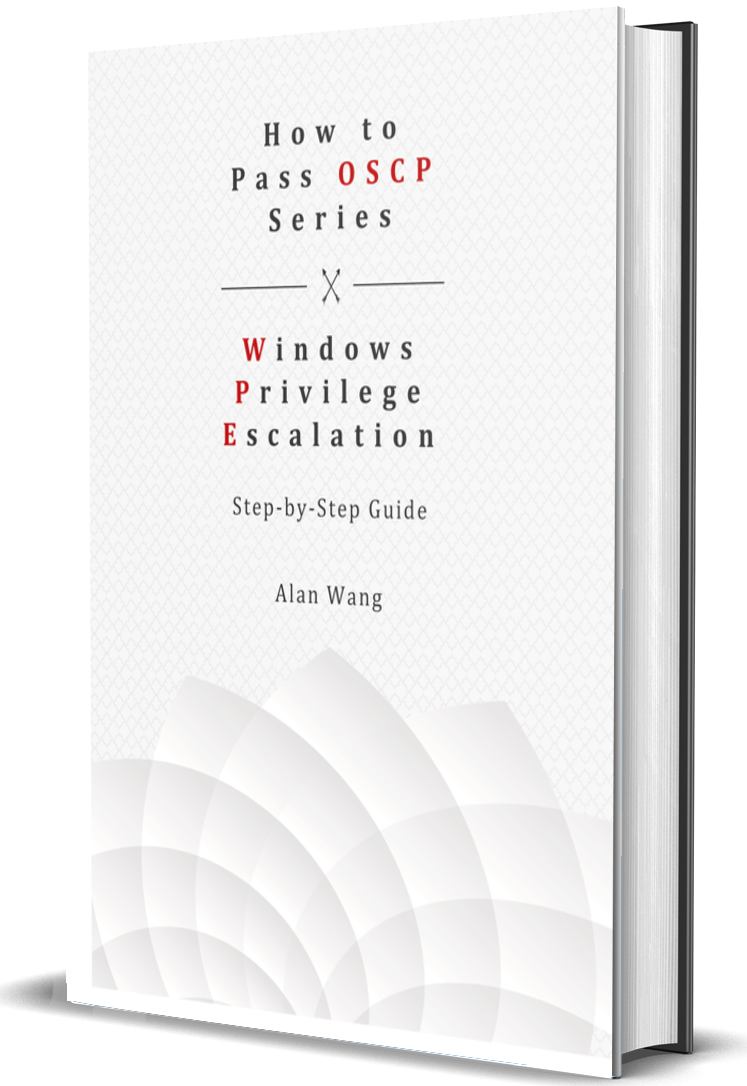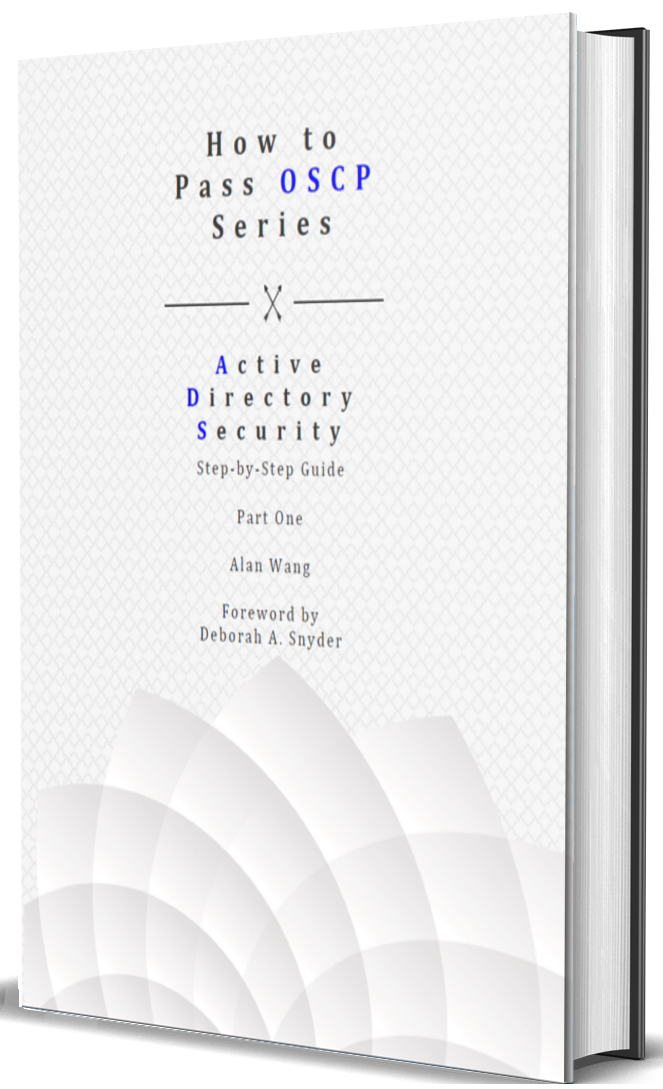“This is probably the best OSCP book for privilege escalation out there. I love the step-by-step approach along with his easy-to-follow screenshots. Based on the level of difficulty the author laid out at the beginning of each chapter, I downloaded the setup scripts from the book website and worked with them to give me a feel of how Windows Privilege Escalation works at my own pace. Even though I don't have a strong programming background, with the detail of the screenshots and the clearly written instructions, this is something I feel comfortable doing without worrying about running out of lab time. ”

“The author does a fantastic job of explaining and illustrating the steps hackers use to compromise systems and elevate privileges. And the author’s use of step-by-step instructions combined with ample screenshots makes the process clear - definitely a good reference book to have on hand throughout a pen testing engagement. Although the purpose of the book is to help readers pass the OSCP, any cybersecurity professional will benefit from stepping through the chapters of this book. Offense informs defense – and understanding how hackers break into systems enables us to be more effective at implementing defensive controls. I’m enjoying this book and can’t wait for the next in the series to come out!”
“The book is nicely laid out and easy to understand. As other reviews mentioned, this book has tons of screenshots included and gave me a visual representation of what outputs are expected after each step. I was stuck in the scheduled tasks because there are so many Windows system tasks. The author provides a Powershell command in the book to narrow down the outputs and easily identify misconfigured tasks. Personally, I prefer to purchase a book to learn about pen testing than lab time. Can’t wait to read the next book in the series! ”
Linux Privilege Escalation
This book is the second of a series of How To Pass OSCP books and focus on techniques used in Linux Privilege Escalation.
This book will walk you through the whole process of how to escalate privilege in a Linux environment using many common techniques. We start by gathering as much information about the target as possible either manually or using automated scripts. Next, we search for misconfigured Cron jobs, suid misconfiguration, bad path configuration, vulnerable kernel, vulnerable software running with high privileges, writable scripts invoked by root, sensitive information stored on local files, credentials saved in the memory, hard-coded credential contained in the application configuration files, and many more.
About the Author
Alan Wang has over 20 years of experience in IT security and developing the standardized methodologies for the enterprise to drive business enabling cybersecurity programs and promote industry standards and risk-based investments to maximize business opportunity and minimize risk. He created a Digital Risk platform that enables enterprises across industries to manage business and cyber risks based on a foundation of good governance as well as risk optimization. Throughout his career, he also conducts and directs information security risk assessment efforts as well as provides risk assessment expertise on complex systems, and help organizations adopt a focused and business-driven approach when managing and mitigating cyber risks and threats.
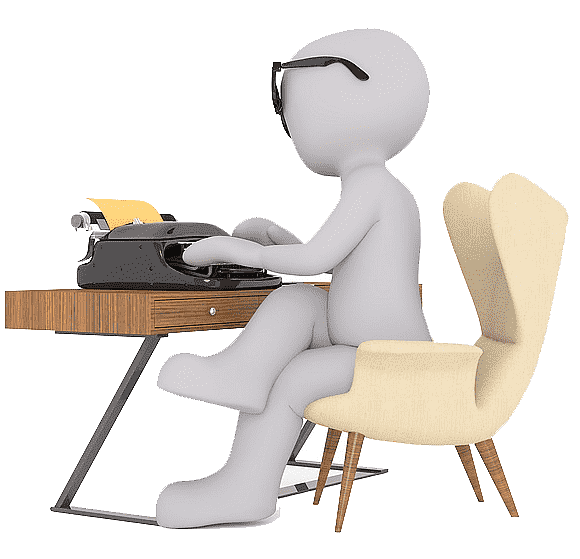
Active Directory Security: Part Two
This book is the fourth of a series of How To Pass OSCP books and focuses on techniques used in Windows Active Directory (AD) and Privilege Escalation.
Part two of the Active Directory (AD) Security will walk you through step-by-step how to identify active directory security issues and escalate privilege in the Windows environment using many common techniques. We start by gathering as much information about the target as possible either manually or using third-party tools, such as Responder, mitm6, PowerView, BloodHound, etc. Next, we search for misconfigurations in user rights and delegated permissions. The delegated permissions include unconstrained delegation, constrained delegation, and Resource-based Constrained delegation.
As more and more Domain Controllers (DC) run as a print server, we can implement RPC API calls and impersonate the DC to carry a DCYSnc attack and dump domain members’ hashes. On top of that, we can also exploit the Windows Print System Remote Protocol (MS-RPRN) vulnerability, known as Print Nightmare, to trick the print spooler to install a new driver from a DLL on an unc path. Once the DLL file is successfully loaded and give us the System privilege on the target machine.
Windows Privilege Escalation
This book is the first of a series of How To Pass OSCP books and focus on techniques used in Windows Privilege Escalation.
This book is a step-by-step guide that walks you through the whole process of how to escalate privilege in Windows environment using many common techniques. We start by gathering as much information about the target as possible either manually or using automated scripts. Next, we search for misconfigured services or scheduled tasks, insufficient file permission on binaries or services, vulnerable kernel, vulnerable software running with high privileges, sensitive information stored on local files, credential saved in the memory, registry settings that always elevate privileges before executing a binary, hard-coded credential contained in the application configuration files, and many more.
Active Directory Security: Part One
This book is the third of a series of How To Pass OSCP books and focus on techniques used in Windows Active Directory (AD) and Privilege Escalation.
This book is a step-by-step guide that walks you through the whole process of how to identify active directory security issues and escalate privilege in the Windows environment using many common techniques. We start by gathering as much information about the target as possible either manually or using third party tools, such as Responder, mitm6, etc. Next, we search for misconfigurations in user rights, built-in vulnerabilities, dumping credentials from NTDS and LAPS, creating backdoor using DCShadow and DCSync, and many more.
Table of Contents
Disclaimer: The author does not take responsibility for the way in which anyone uses this book as it made the purposes of the book very clear and it should not be used maliciously. The author has given warnings and provided recommendations to users that do not install and practice on the externally facing computers. If your computer is compromised via the installation of the script that come with this book, it is not the author's responsibility, it is the responsibility of the person/s who downloaded and installed it.
How to Read This Book: Since everyone's background and experience are different, the author wrote this book in the way that you can pick any chapter that sounds interesting to you and flip to it, rather than starting at the very beginning.
Please use howtopassoscp as the password to unzip the download files
If you have any questions, please contact us at support@howtopassoscp.com.
Sudo is a Linux program that allows a user to run programs with the security privileges of another user, by default the superuser. The basic idea is to give as few privileges as possible to a user while allowing the user to accomplish a task. The term “sudo” means substitute user do. It is a program used for managing user permission via a system configuration file. It allows users to run programs with the privileges of another user, by default, the superuser. The program is supplied for most UNIX and Linux-based operating systems.
Download Exercise File
A library is a collection of compiled functions. We can make use of these functions in our programs without rewriting the same functionality. This can be achieved by either including the library code in our program (static library) or linking dynamically at runtime (shared library). The LD_PRELOAD is a useful technique to influence the linkage of shared libraries and the resolution of symbols (functions) at runtime in the program execution preparation phase. Linux system programs ld.so and ld-linux.so (dynamic linker/loader) use LD_PRELOAD to load specified shared libraries. In particular, before loading any other libraries, the dynamic loader will first load shared libraries that are in LD_PRELOAD.
Discovered in late 2016, Dirty COW (Dirty copy-on-write) is a computer security vulnerability for the Linux kernel that affects all Linux-based operating systems including Android, which uses older versions of the Linux kernel. It is a local privilege escalation bug that exploits a race condition in the implementation of the copy-on-write mechanism in the kernel's memory-management subsystem.
Download Exercise FileNetwork File System (NFS) is a distributed file system protocol originally developed by Sun Microsystems (Sun) in 1984, allowing a user on a client computer to access files over a computer network much like local storage is accessed. NFS, like many other protocols, builds on the Open Network Computing Remote Procedure Call (ONC RPC) system. However, the no_root_squash option basically gives authority to the root user on the client to access files on the NFS server as root. And this can lead to serious security implications.
Download Exercise FileIn programming, a library is an assortment of pre-compiled pieces of code that can be reused in a program. They are very similar to DLL (Dynamic Link Library) in Windows environment. For instance, if you are building an application that needs to perform math operations, you don’t have to create a new set of math functions. You can simply call existing math functions in libraries for that programming language. From a security perspective, however, we should be able to control the execution of the calling program if we can manage to alter the content of a dynamic library.
Download Exercise FileA symlink (also called a symbolic link) is a type of file in Linux that points to another file or folder on your computer. For example, When a program opens a symlink as a directory, then it reads the contents of the destination directory. Symlinks are similar to shortcuts in Windows.
Download Exercise FileThe path variable is an environment variable that contains an ordered list of paths that Linux and other Unix-like operating systems will search for executables when running a command. Using these paths means that we do not have to specify an absolute path when running a command. Without specifying a full path to executables means that you can control where the executables are searched in the ordered list of paths. If the executable is granted SUID permission, then you can simply utilize it to escalate privilege as root.
Download Exercise FileThe Cron job is a built-in Linux utility that runs processes on the system at a scheduled time. Cron reads from the Crontab (Cron tables) for predefined commands and scripts. By default, Cron runs as root when executing /etc/crontab, so any commands or scripts that are called by the crontab will also run as root. When a script executed by Cron is editable by unprivileged users, those unprivileged users can escalate their privilege by editing this script, and waiting for it to be executed by Cron under root privileges.
Download Exercise FileThe Cron job is a built-in Linux utility that runs processes on the system at a scheduled time. Cron reads from the Crontab (Cron tables) for predefined commands and scripts. By default, Cron runs as root when executing /etc/crontab, so any commands or scripts that are called by the crontab will also run as root. When a script executed by Cron is editable by unprivileged users, those unprivileged users can escalate their privilege by editing this script, and waiting for it to be executed by Cron under root privileges. However, with a Cron job without specifying a full path of executables, adversaries can control where the executables are searched in the ordered list of paths. If the executable is granted SUID permission, then adversaries can simply utilize it to escalate privilege as root.
Download Exercise FileWildcards are symbols that represent other characters. You can use them with any command, such as cat or rm commands to list or remove files matching given criteria. For example, the * character means to match any number of characters. Tar is a program that allows you to collect files into an archive, and there are “checkpoint” flags, which allow you to execute actions after a specified number of files have been archived. Since those flags can be injected with wildcards injection, we can use checkpoints to execute commands of our choosing to escalate privilege.
Download Exercise File/etc/passwd is a plain text-based database that contains information for all user accounts on the system. It is owned by root and has 644 permissions. The file can only be modified by root or users with sudo privileges and readable by all system users. The /etc/passwd contains one entry per line for each user (user account) of the system. All fields are separated by a colon (:) symbol. However, if a text editor with SUID right enabled on the target machine, we will generate an encrypted password on the student machine and add it to the target machine passwd file to gain login access.
Download Exercise FileCapabilities function is to divide the power of 'root' into specific privileges so that if a process or binary with restricted capabilities is exploited, the potential damage is limited by not running as root. However, if the target machine has any misconfigured capabilities permission right, we may utilize the capabilities misconfigurations to escalate privilege as root.
Exim4 is a Message Transfer Agent (MTA) developed at the University of Cambridge for use on Unix systems connected to the Internet. Exim4 can be installed in place of sendmail, although its configuration is quite different. However, all versions of Exim4 from 4.87 through 4.91 are vulnerable to a heap-based buffer overflow that could potentially allow for denial of service or arbitrary code execution on Exim4 mail servers, which may allow adversaries to escalate privilege to root.
Download Exercise FilePassword mining is a process of trying to find passwords on the target machine. A way to reveal or identify what a password is. The password can be stored in the clear text in the memory space of running applications, system registry in Linux operating system, application configuration files, or log files. Services like FTP have the credentials stored in the clear text in memory. Therefore, we can dump the memory and read the credentials.
Memcached is a free and open-source, high-performance, distributed memory object caching system, generic in nature, but intended for use in speeding up dynamic web applications by alleviating database load. However, the sensitive information can be stored in the clear text in the MemCached server.
Download Exercise FileThe authorized_keys file in SSH specifies the SSH keys that can be used for logging into the user account for which the file is configured. It is a highly important configuration file, as it configures permanent access using SSH keys and needs proper management. However, if the target machine has misconfigured permission of authorized_keys file, we can generate our own RSA key on the student machine and copy it to the target machine. Once the RSA key is copied to the target machine, we can remote in to the target machine using the RSA key.
Download Exercise FileThe web config file, located in the root of the web folder contains unique settings, such as database connection settings, root folder, and other information. This file is the only file in the script that should be customized. Some common uses for the web config files are to stores credentials in the
MySQL User Defined Functions (UDF) is a way to extend MySQL with a new function that works like a native built-in MySQL function. Using UDF, you can create native code to be executed inside a MySQL server. To make it work, you will have to write a library, shared object in Linux or DLL in Windows, put it into a system directory, then create the functions in MySQL. As mentioned in the password mining section, we can actually utilize the credentials obtained from Chapter 17 and log into the MySQL server as the database root user on the target machine. Based on the version of MySQL on the target machine, we will search for exploits and create UDF to escalate privilege as root.
Download Exercise FileDocker is an open-source project that automates the deployment of applications inside Linux containers and provides the capability to package an application with its runtime dependencies into a container. It provides a Docker CLI command-line tool for the lifecycle management of image-based containers. Linux containers enable rapid application deployment, simpler testing, maintenance, and troubleshooting while improving security. Using Linux Docker allows customers to deploy third-party applications faster, enable a more agile development environment, and manage resources more tightly. While we know that there is an issue with the docker that all the commands in Docker require sudo as Docker needs root privilege to run. Docker daemon works in such a way that it is allowed access to the root user or any other user in the particular docker group. This means that access given to the docker group is the same as given constant root access without requiring any password.
Download Exercise FileLXD is a next-generation system container manager. It offers a user experience similar to the Docker container. LXD group should be considered harmful in the same way as the docker group is. Under no circumstances should a user in a local container be given access to the LXD group. However, LXD installation automatically adds every user to the LXD group by default. If the current user is part of the LXD group on the target machine, it basically gives the current user root permission without requiring any password. Then we may import the Alpine image into the LXD running instance and mount the root file system of the target machine to escalate privilege to root.
Download Exercise File